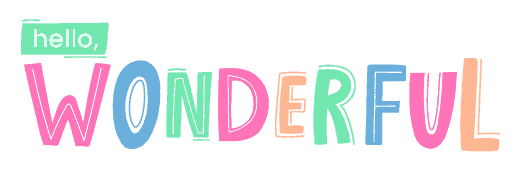Do these lyrics sound familiar to you? My kids are huge fans of the catchy Katy Perry song, “Roar” which has them singing it nonstop. I have to admit this mom thinks it’s pretty catchy too 🙂
I thought it’d be fun to make “ROAR” style tops for the kids since they love the song so much. Regardless of if you’re a fan, I think “ROAR” is a perfect way to describe your little monsters at times.
.jpg)
I decided to screen print using Inkodye, a light activated ink that works on many materials including fabrics and canvases. See our screen printing using play blocks here and art on canvas here. I’ve had great success using Inkodye before and unlike fabric paint which can sometimes be stiff on fabric, Inkodye blends in more naturally.
.jpg)
Screen Printed “ROAR” Tops- Materials:
1. Tees and/or sweatshirt
2. Inkodye (I used blue and red)
3. Foam brush
4. Freezer paper
5. Self-healing mat and X-acto knife
6. Piece of cardboard to place under the shirt
7. Iron
.jpg)
Steps:
1. Using a word program, type out the letters “ROAR” in the size and font you’d like for your shirt. Print it out. Since I was also putting this on a sweatshirt, I did one template with the letters a bit spaced out in the middle were the zipper lays.
You can also choose to use the templates I created:
Download sweatshirt here and t-shirt here.
.jpg)
2. Cut out a piece of freezer paper about the size of your printout and lay your ROAR print on top of the dull side of the freezer paper. Using your X-acto knife, cut out the letters. You are making a freezer paper stencil.
.jpg)
.jpg)
3. Once your letters are cut out, remove the ROAR printout. Take the freezer paper stencil and place it wax side down on your shirt. Iron on low heat until the freezer stencil adheres to the shirt.
4. Place a piece of cardboard under the shirt so it doesn’t bleed to the other side. Brush on the Inkodye over the letters. Make sure to do this in a dark place so the ink is not activated. Blot the ink with a paper towel once brushed on to remove excess ink.
.jpg)
5. Immediately take your shirt outdoors where there is sun. Make sure there are no shadows over the part you want dyed. Since it was a sunny day we saw the ink change color immediately.
.jpg)
6. Remove the shirt from the outdoors when you get the color you’d like. We removed it after 10 minutes when it became dark pink.
7. Immediately rinse shirt with warm water to remove any excess dye. Inkodye recommends running under a wash and dryer to remove the extra ink, but we did this step over the sink with no issues.
8. Play Katy Perry’s “Roar” song and watch your kid go crazy dancing in her ROAR shirt.
.jpg)
.jpg)
.jpg)
.jpg)
The little guy was more interested in playing with his trains 🙂
.jpg)
The kids immediately got the meaning of the shirt and this was a fun way to give them personalized apparel based on their favorite song. You could screen print any of your kids’ favorite words, even their name!
Have you ever tried screen printing with freezer stencil?
Agnes Hsu is a mom of three and has been inspiring parents and kids to get creative with easy activities and family friendly recipes for over 10 years. She shares her love for creative play and kids food to her 2MM+ followers online. Agnes' commitment to playful learning and kindness has not only raised funds for charity but also earned features in prestigious nationwide publications.